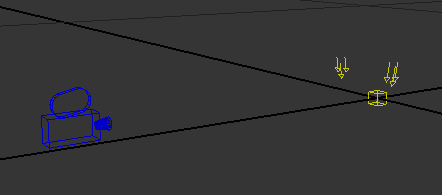Alembic Workflow¶
The
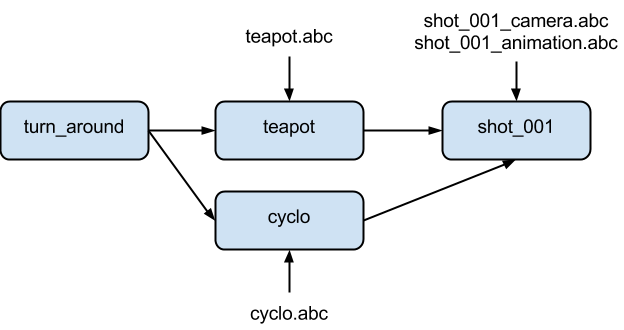
- teapot : this is a teapot asset. The teapot/teapot.gproject file contains the teapot look development. It references the teapot modeling through an Alembic file and also references the turn_around setup to validate the asset.
This teapot geometry won't be used in the shot. It will be replaced by the animated teapot geometry.

- cyclo : this is a backgound asset. The cyclo/cyclo.gproject file contains the background look development. It references the background modeling through an Alembic file and references a turn_around setup to validate the asset.
This background geometry will be used in the shot.

- shot_001 : this is a shot project. It references the Alembic files with the teapot animation and the shot camera. It also references the asset gproject files to get the look developments.
The shot project contains the lights and the final RenderPass. It also includes a RenderGraph to setup the shot related attributes, like the layering and the light linking.
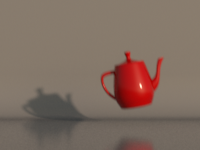
- turn_around : this project includes a light rig, a camera, a RenderGraph and a RenderPass to validate the assets with a turn around.